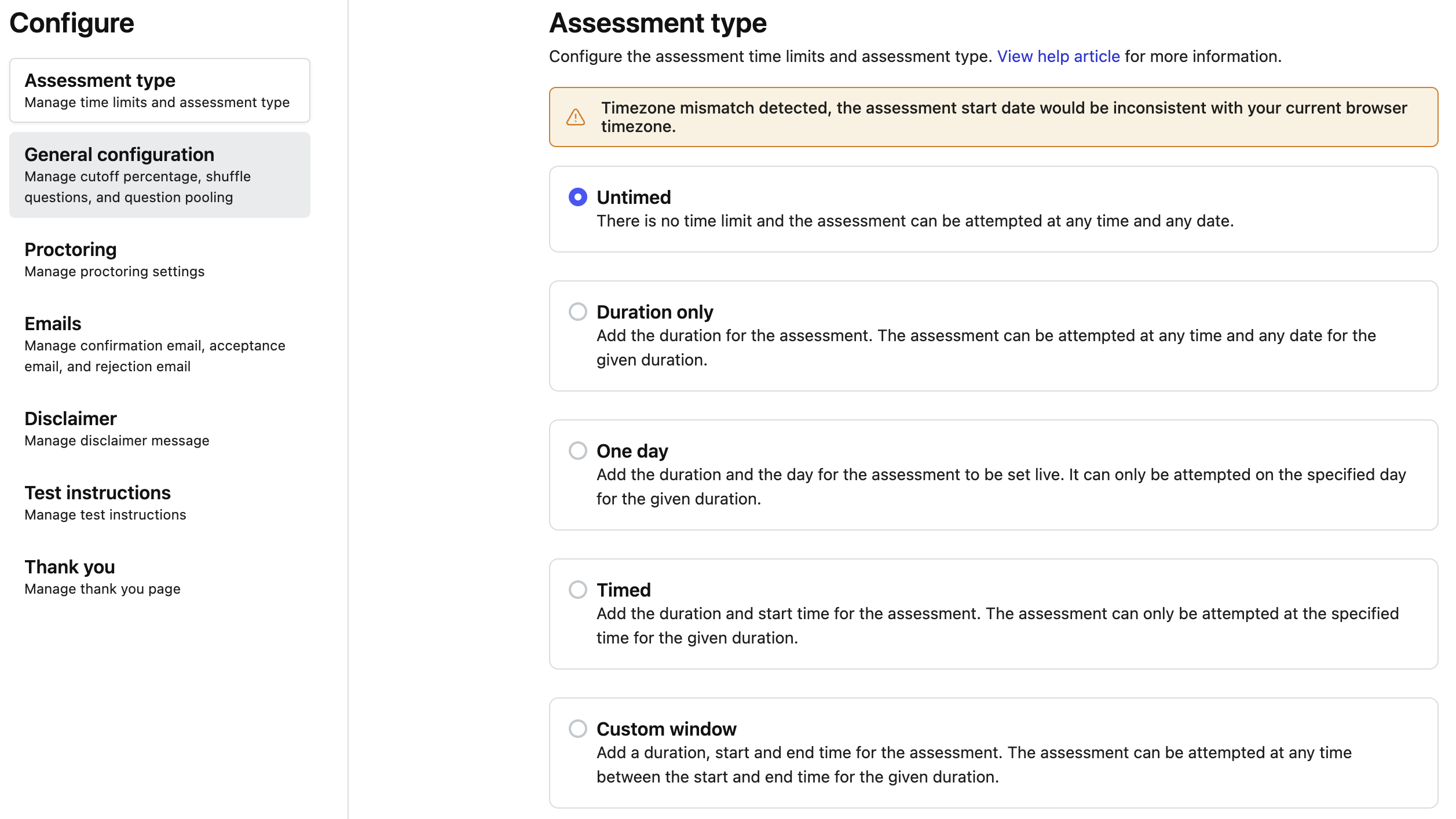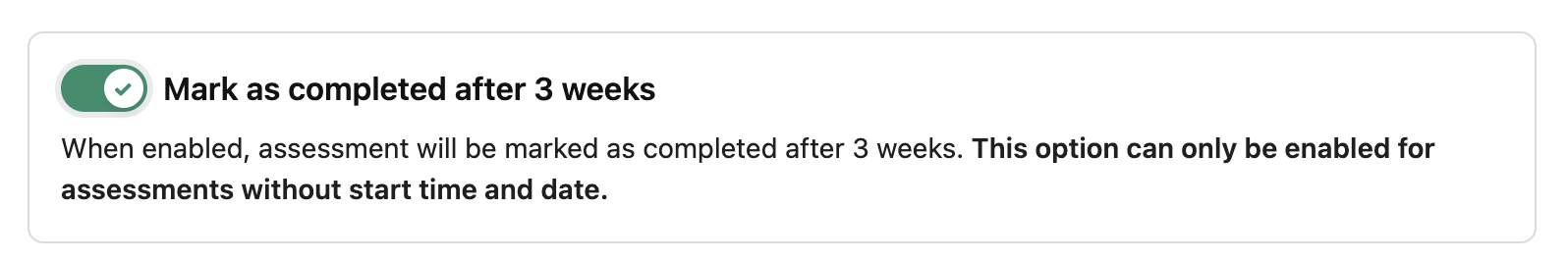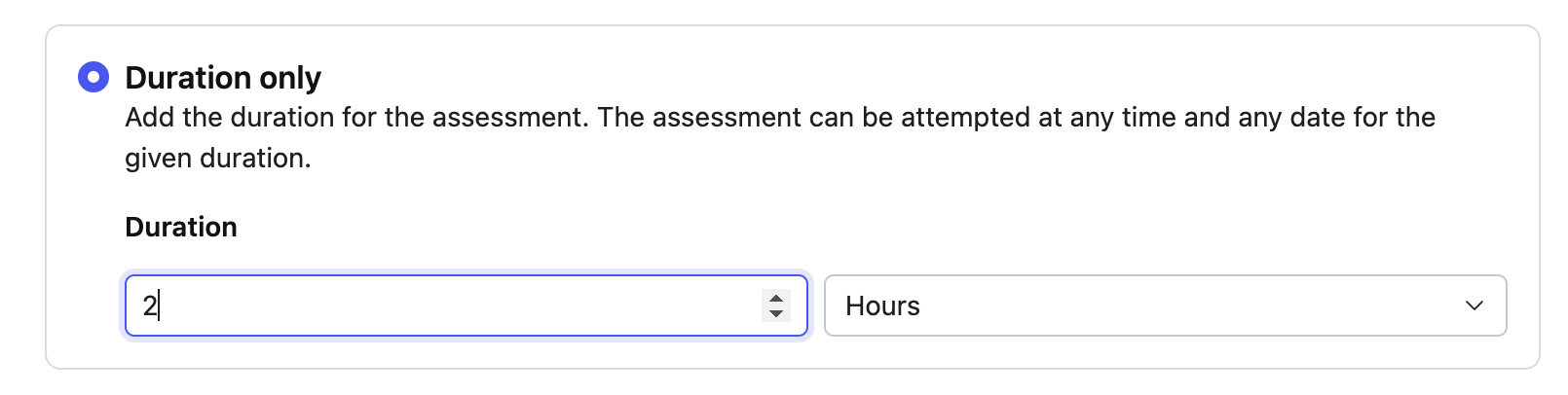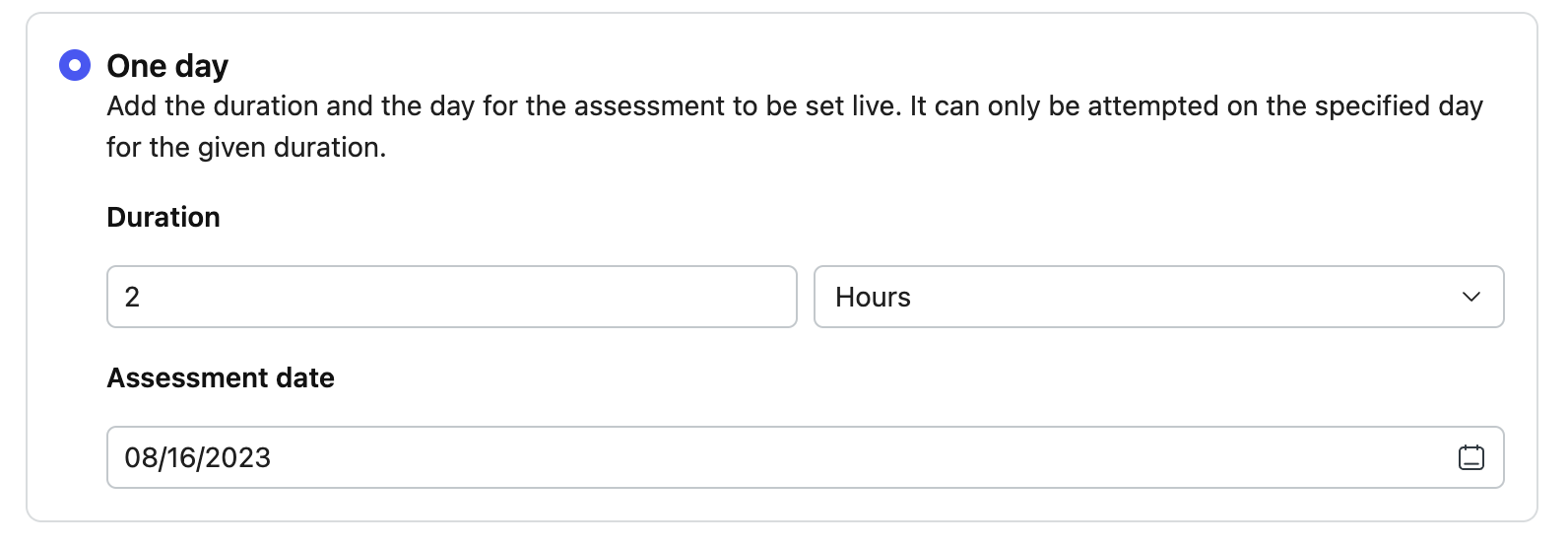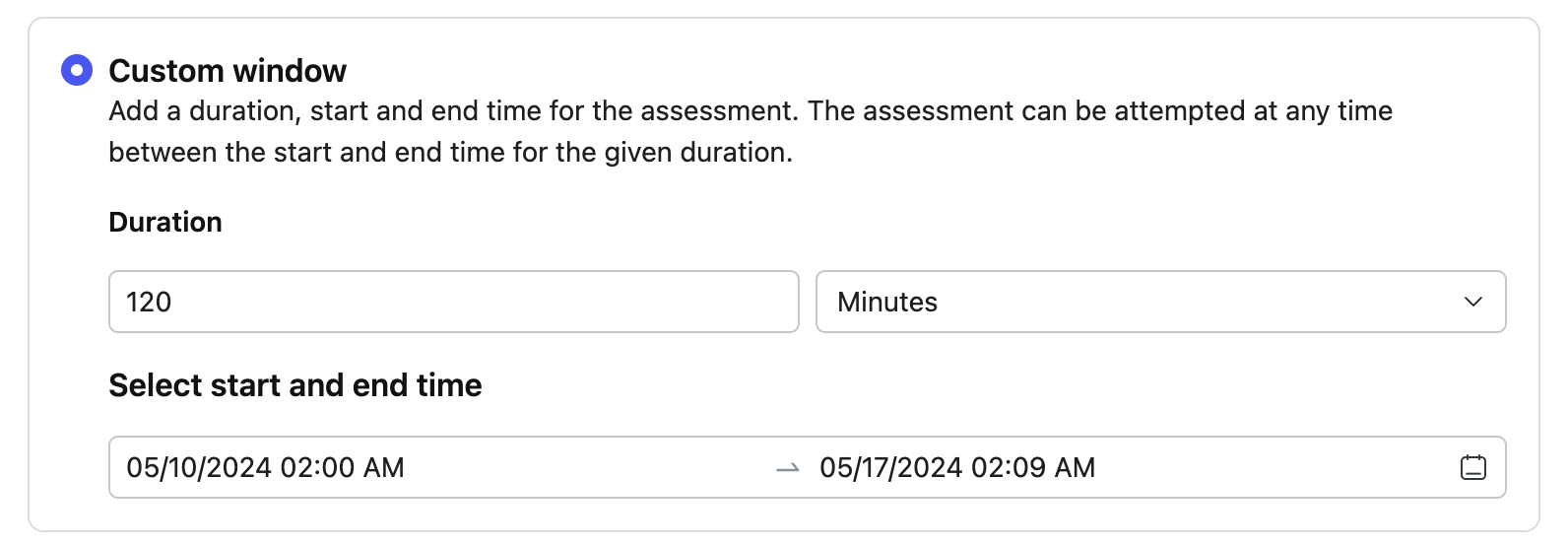The time limits and assessment type can be changed from the Assessment type setting under the Settings tab.
There are 5 different types of assessments based on their time limit options:
Untimed
Duration only
One day
Timed
Custom window
Mark as complete
-
By default, untimed and duration-only assessments will be marked as completed after 3 weeks. You can override this behaviour by disabling the Mark as completed after 3 weeks switch.
Untimed assessment
When an assessment is created, it would be an untimed assessment. The candidates can attempt the assessment anytime until the assessment is marked as completed.
Duration only assessment
This option allows you to select a duration for your assessment. Any candidate who wants to attempt this assessment can only do so for the specified duration. The assessment will be auto-submitted after the specified duration. It can be attempted at any time.
You can add the duration in minutes and hours. The maximum duration of the assessment can be set up to 12 hours.
One day assessment
When selecting this option, the assessment can be attempted at any time for the specified duration on the given date. The assessment will be marked as complete at the end of the day and will not take any new attempts.
Timed assessment
When selecting this option, you can add the assessment date and start time. The assessment will begin at the specified start time and end after the specified duration.
Custom windowed assessment
-
You can use the custom window feature to add the start and end times of the assessment. The difference between the start and end time should be greater than the duration. The candidates can attempt the assessment within this time window for the specified duration.