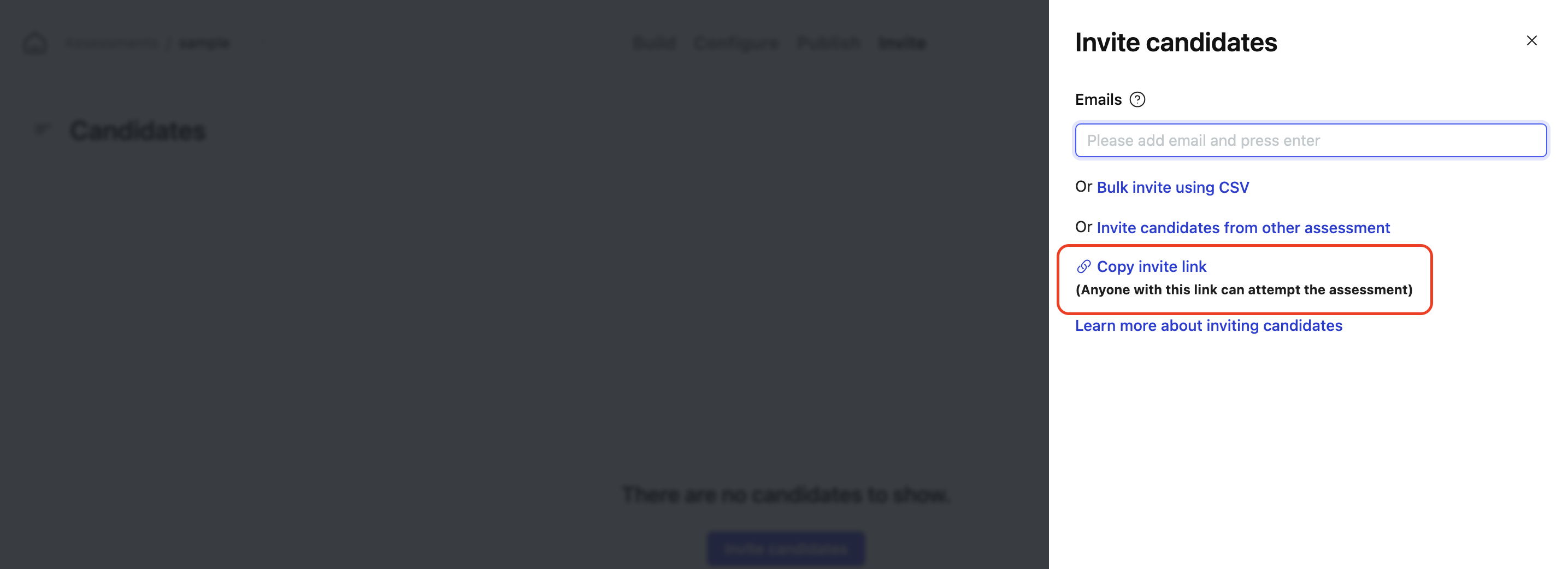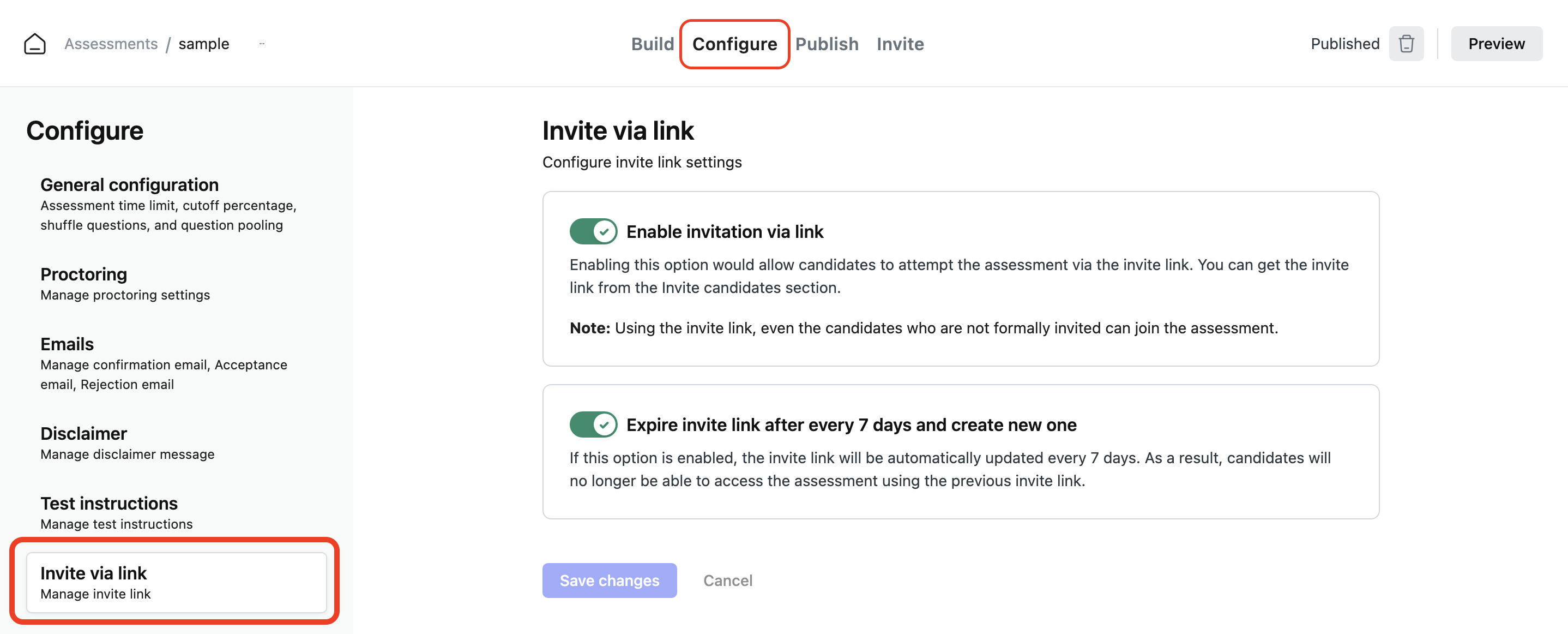You can invite the candidates by sharing the Invite link with them. You can get the invite link by visiting the Invite candidates pane in the Invite tab.
Manage invite link
You can also change the invite link configurations by visiting the Invite via link settings in Configure tab.
Enable invitation via link
If this feature is turned on, you would be able to copy the invite link from the invite candidates pain.
Note: Use this feature with caution because using this link, the candidates who are not formally invited can join the assessment.
Expire invite link after every 7 days and create a new one
If this feature is enabled, the invite link will expire after every 7 days interval and a new link will be generated. The candidates won't be able to take the assessment using the old/expired invite link.