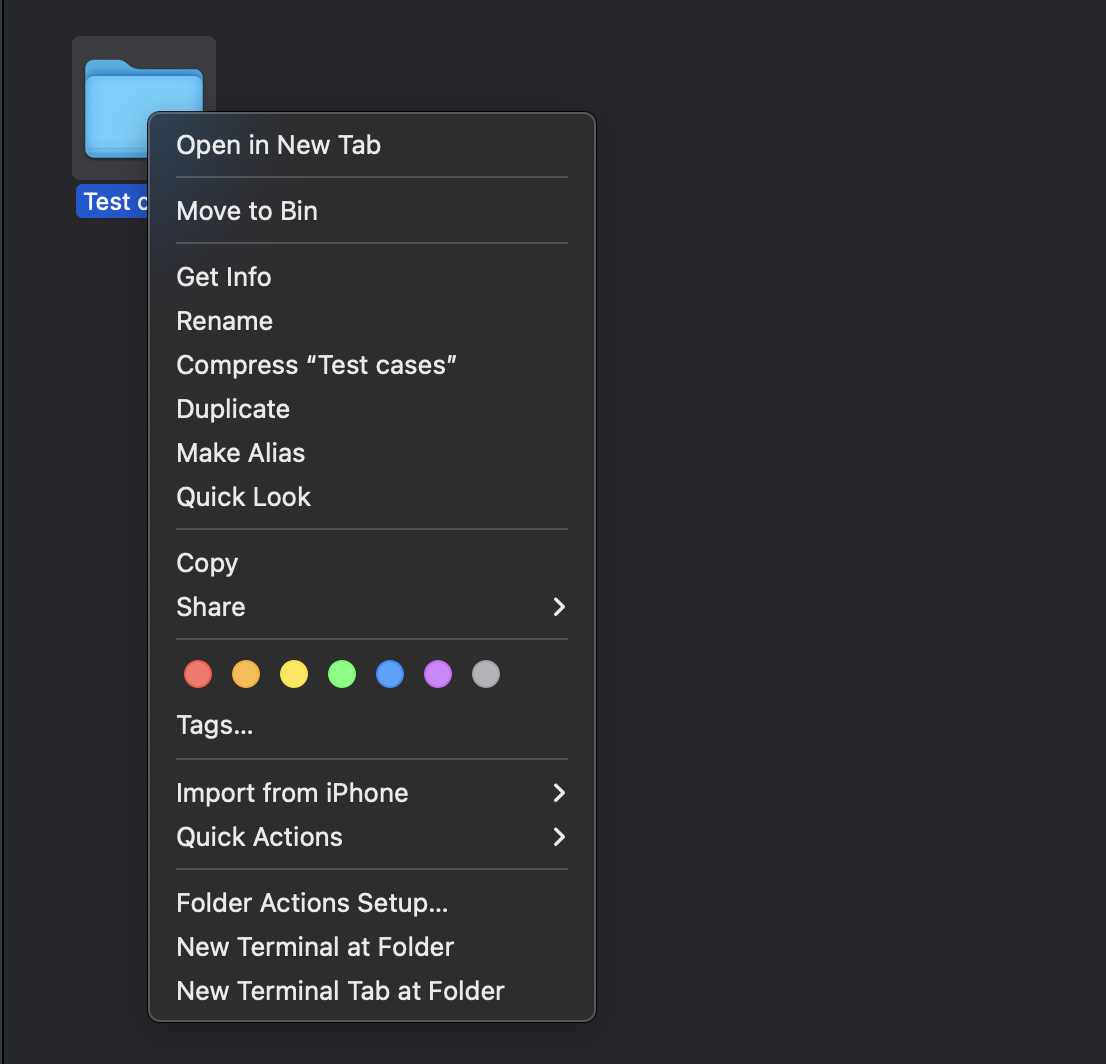NeetoRunner provides the user with the ability to add all test cases for a particular question as a zip file. This is useful, particularly when we need to add large test cases.
Structure of zip file
1.in —> Input for test case 1.
1.out —> Output for test case 1.
The user has to follow this pattern to upload the zip file.
folder.zip
- 1.in
- 1.out
- 2.in
- 2.out
Compressing the test case files
Once the test case files are created you have to select the files and then compress them:
Once the zip folder is created upload that folder.
Compressing the folder in which test case files were created won't work.
Folders that are compressed as shown in the above image cannot be uploaded.
Sample
Problem Statement
Write a program to print multiplication table of number n provided as input.
Test Case Files
-
1.in -
2 -
1.out -
2 4 6 8 10 12 14 16 18 20
-
2.in -
3
-
2.out -
3 6 9 12 15 18 21 24 27 30
Here is a sample of the zip file: