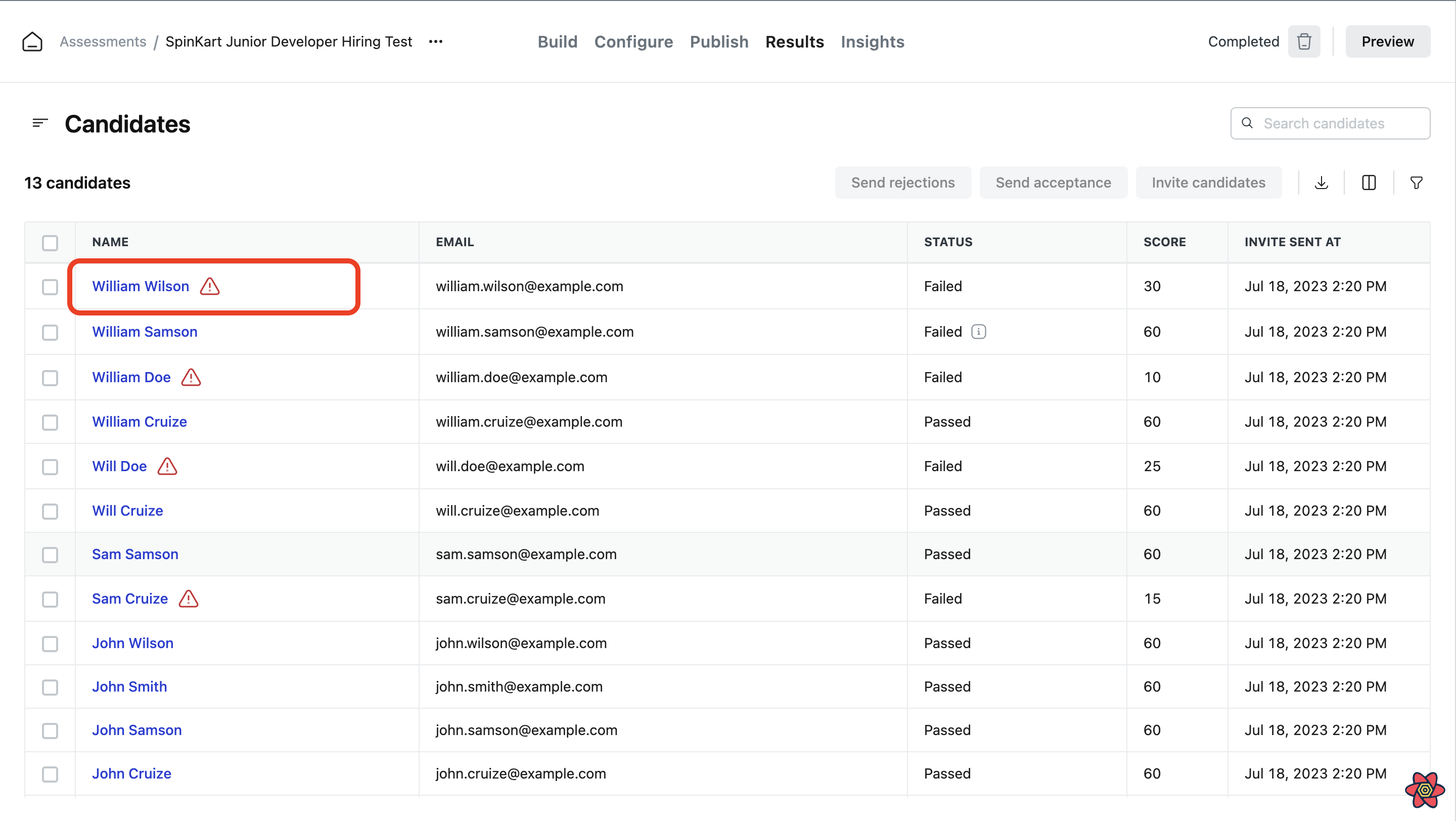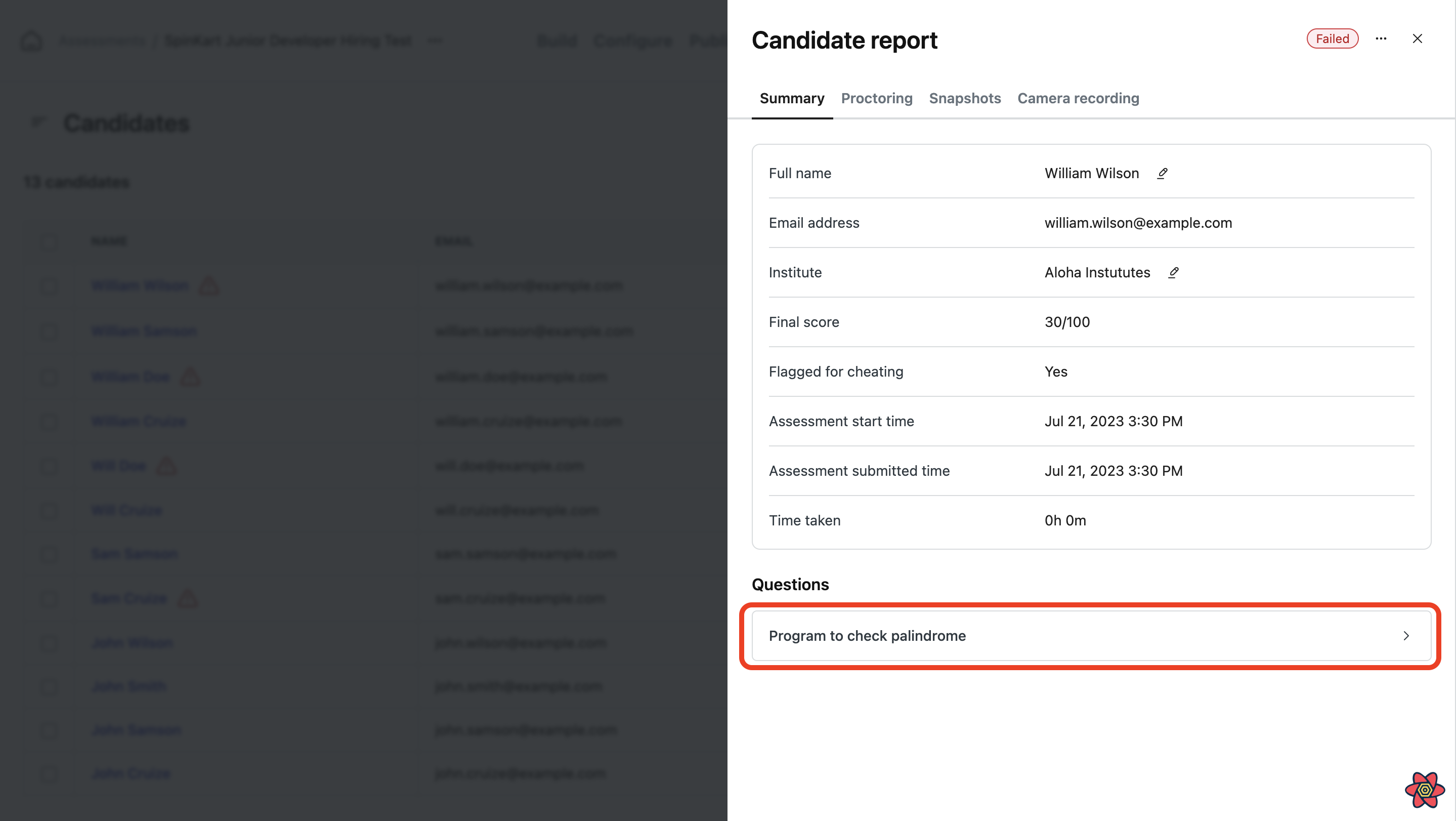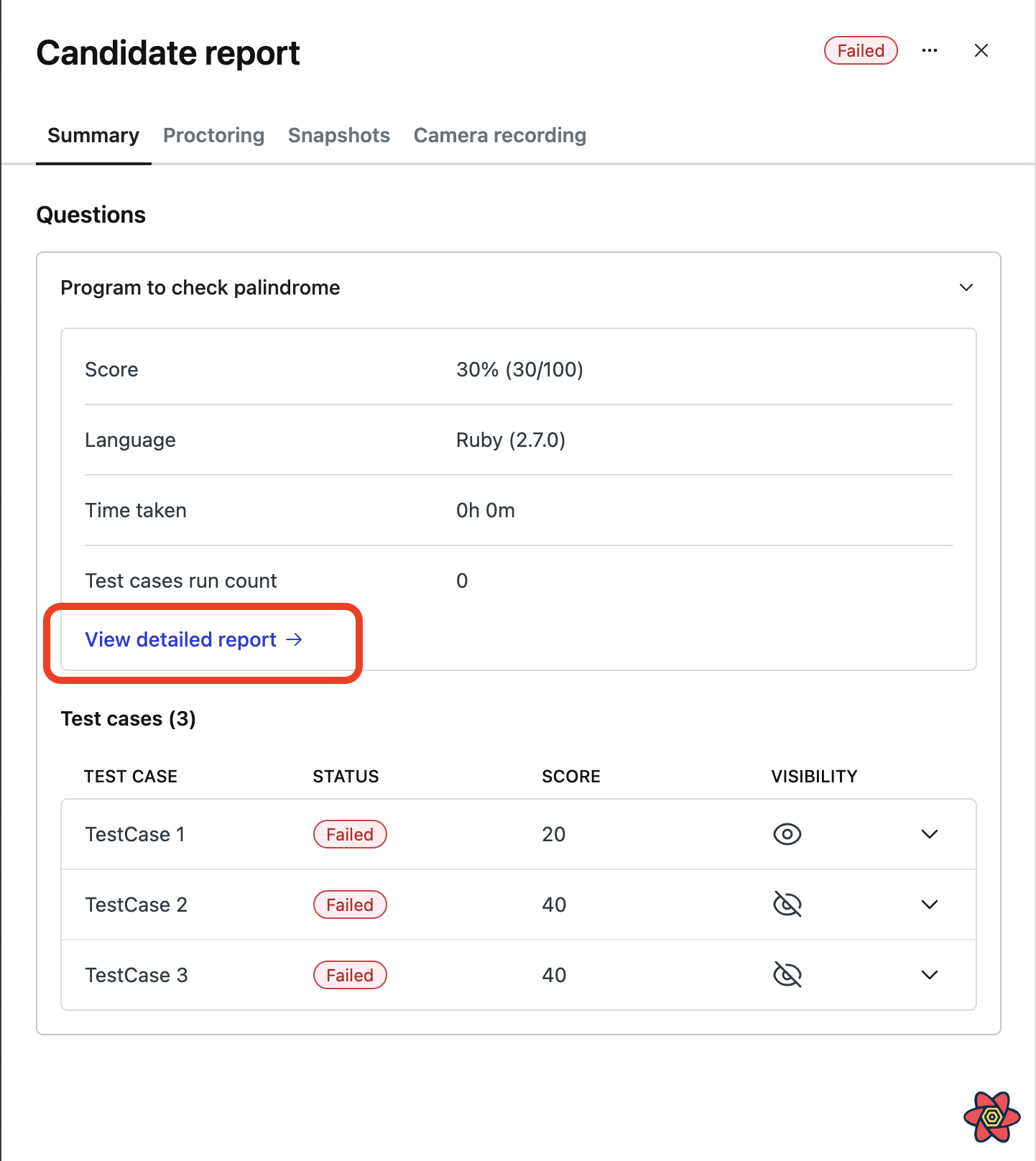You can see an overview of the questions attempted by the candidate.
Go to the
Resultstab and click on the candidate's name.
A pane with the candidate details along with the questions list will open. If you have set the enable cutoff percentage option, the candidate status will change from
submittedto eitherpassedorfailedafter the results have been processed. If the candidate status is still showing up as submitted or final score of the candidate is not being shown, the results are still being processed. Please check back after sometime to view the processed results.Click on a question to see more details about it.
-
You will be able to view the details of the question attempt. If you see the test cases status as
pending, the results are still being processed and will be available after sometime. -
You can also view the code for the questions that were attempted by the candidates. Click on
View detailed report.Please note that you will only be able to view the question attempt details if the candidate attempted the question.
You can view the code submitted by the candidate for the question. This is possbile even if the results have not been processed yet. Additionally, you can use the
code playbackfeature to view how the candidate's code has evolved